In this article I will be building a simple react app that uses redux to manage its state. If you are a complete beginner, I recommend first reading my A Beginners Guide to Understanding Redux article then following this article. For this article, I have built a simple react app that renders a dummy signup form and a table which displays the list of employee details (dummy data). We shall integrate it with redux but first do the initial setup to follow along.
Initial Setup
Please clone this specific branch ‘without-redux’ from my GitHub repository.
git clone -b without-redux --single-branch https://github.com/koushik-bitzop/newempdetails.gitRun the above command on your terminal, this should create a folder and clone all the required code files from my repository.
To get started install the dependencies:
sudo npm installStart the application server:
sudo npm startYou should see the app running on your localhost, like this:
The code files that you have cloned and the below are the same.
App.js
import React, {Component} from 'react';
import Header from './components/Header';
import Routes from './components/Routes';
import { BrowserRouter as Router} from 'react-router-dom';
class App extends Component {
state = { }
render() {
return (
<Router>
<Header/>
<div className="row">
<Routes />
</div>
</Router>
);
}
}
export default App;Routes.js
import React, {Component} from 'react';
import {Switch} from 'react-router';
import {Route} from 'react-router-dom';
import FormdataTable from './FormdataTable';
import SignupForm from './SignupForm';
class Routes extends Component {
render() {
return (
<Switch>
<Route path={'/'} exact component={SignupForm } ></Route>
<Route path={'/viewlist'} exact component={FormdataTable}></Route>
</Switch>
);
}
}
export default Routes;Header.js
import React,{Component} from 'react';
import {Link, NavLink} from 'react-router-dom';
class Header extends Component{
render(){
return(
<nav className="navbar navbar-expand-lg navbar-light bg-light">
<Link to="/" className="navbar-brand" href="#"><h1>Wisdatum</h1></Link>
<div className="collapse navbar-collapse" id="navbarNav">
<ul className="navbar-nav">
<li className="nav-item active">
<NavLink to="/" className="nav-link" href="#">Add new </NavLink>
</li>
<li className="nav-item">
<NavLink to="/viewlist" className="nav-link" href="#">View list</NavLink>
</li>
</ul>
</div>
</nav>
);
}
}
export default Header;SignupForm.js
import React, {Component} from 'react';
import {Form, FormGroup, FormControl, FormLabel, Button} from 'react-bootstrap';
class SignupForm extends Component {
constructor(props) {
super(props);
this.state = {
firstname: '',
lastname: '',
email: '',
mobile: '',
city: ''
};
// This binding is necessary to make `this` work in the callback
this.handleSubmit = this.handleSubmit.bind(this);
}
handleSubmit(){
let formdata = {
firstname: this.state.firstname,
lastname: this.state.lastname,
email: this.state.email,
mobile: this.state.mobile,
city: this.state.city
};
console.log("submitted",formdata);
this.setState({
firstname: '',
lastname: '',
email: '',
mobile: '',
city: ''
});
}
render() {
return (
<div className="col-md-4 offset-md-4">
<Form>
<h2 style={{"textAlign":"center", "marginTop":"20px"}}>Enter Employee Details</h2>
<hr/>
<FormGroup>
<FormLabel>Firstname</FormLabel>
<FormControl
type="text"
name="firstname"
placeholder="Firstname"
onChange={e => {
this.setState({[e.target.name]:e.target.value});
}}
value = {this.state.firstname}
/>
</FormGroup>
<FormGroup>
<FormLabel>Lastname</FormLabel>
<FormControl
type="text"
name="lastname"
placeholder="Lastname"
onChange={e => {
this.setState({[e.target.name]:e.target.value});
}}
value = {this.state.lastname}
/>
</FormGroup>
<FormGroup>
<FormLabel>Email</FormLabel>
<FormControl
type="text"
name="email"
placeholder="Email"
onChange={e => {
this.setState({[e.target.name]:e.target.value});
}}
value = {this.state.email}
/>
</FormGroup>
<FormGroup>
<FormLabel>Mobile</FormLabel>
<FormControl
type="text"
name="mobile"
placeholder="Mobile"
onChange={e => {
this.setState({[e.target.name]:e.target.value});
}}
value = {this.state.mobile}
/>
</FormGroup>
<FormGroup>
<FormLabel>City</FormLabel>
<FormControl
type="text"
name="city"
placeholder="City/Village"
onChange={e => {
this.setState({[e.target.name]:e.target.value});
}}
value = {this.state.city}
/>
</FormGroup>
<Button onClick={this.handleSubmit}>Submit</Button>
</Form>
</div>
);
}
}
export default SignupForm;FormdataTable.js
import React,{Component} from 'react';
import empdata from '../data/employeedata.json';
class FormdataTable extends Component {
state = { }
render() {
console.log(empdata);
return (
<div className="col-md-10 offset-md-1">
<h2 style={{"textAlign":"center", "marginTop":"20px", "marginBottom":"20px"}}>New Employee Details</h2>
<table className="table table-hover">
<thead>
<tr>
<th scope="col">#</th>
<th scope="col">Fist Name</th>
<th scope="col">Last Name</th>
<th scope="col">Email</th>
<th scope="col">Mobile</th>
<th scope="col">City</th>
<th scope="col">Options</th>
</tr>
</thead>
<tbody>
{
empdata.map((emp, index) => {
return(
<tr key={index}>
<td>{index+1}</td>
<td>{emp.firstname}</td>
<td>{emp.lastname}</td>
<td>{emp.email}</td>
<td>{emp.mobile}</td>
<td>{emp.city}</td>
<td>
<button
type="button"
onClick={()=>this.handleEdit(index)}
className="btn btn-sm btn-primary">Edit
</button>
{" | "}
<button
type="button"
onClick={()=>this.handleDelete(index)}
className="btn btn-sm btn-danger">Delete
</button>
</td>
</tr>
)})
}
</tbody>
</table>
</div>
);
}
}
export default FormdataTable;Before we begin integrating with redux, please review and understand the code above. I have used bootstrap for styling and react-router for creating the navigation/routes in the application.
Integrating with redux:
The above diagram depicts redux workflow in a nutshell, UI triggers actions like form-submit, edit & delete in table. Each action represents an action object, these action objects are then dispatched to Reducer function which updates the Store. Store contains the State. All the components get their data from the store and will be updated with new state. This new state will re-render and defines the new UI changes, repeats the cycle.
Redux is external to react we shall need redux & react-redux library to connect to redux with react.
npm install redux react-redux --saveWe shall go step by step.
Step1: Create a root reducer function
Reducer function always talks to the store, updates the store and creates the store.
allreducer.js (create in src folder)
import empdata_json from '../data/employeedata.json';
function empdata(state = empdata_json, action){
switch(action.type){
default:
return state;
}
}
export default empdata;The above reducer function accepts two arguments current state and an action object. Initial values of this state is set to dummy data imported from employeedata.json file. Whenever this function is invoked, based on the action type, the corresponding block is executed in the switch. Though the logic of the blocks may differ, they all pretty much do the same. Take the payload and return new state to update the store.
Step2: Create the store, make it available to whole tree
We have to import the above reducer function and use createStore method available in redux to create the store.
To make this store available to the whole app component tree we wrap the whole nested app component tree in Provider component available in react-redux store as props.
The <Provider /> makes the Redux store available to any nested components that have been wrapped in the connect() function. We will learn about connect() in the next step. Since any React component in a React Redux app can be connected, most applications will render a <Provider> at the top level, with the entire app’s component tree inside of it.
Normally, you can’t use a connected component unless it is nested inside of a <Provider>.
index.js (modify this file)
import React from 'react';
import ReactDOM from 'react-dom';
import './index.css';
import App from './App';
import * as serviceWorker from './serviceWorker';
import empdatareducer from '../src/allreducer';
import {createStore} from 'redux';
import {Provider} from 'react-redux';
const store = createStore(empdatareducer);
ReactDOM.render(<Provider store={store}><App /></Provider>, document.getElementById('root'));
// If you want your app to work offline and load faster, you can change
// unregister() to register() below. Note this comes with some pitfalls.
// Learn more about service workers: https://bit.ly/CRA-PWA
serviceWorker.unregister();Step3: Connecting with redux
Now the store is available to whole component tree, components have to be connected to redux and be mapped with the store to get data(as props). The react-redux library comes with a function called connect, which is how you can feed data from Redux’s store into your React components and also dispatch actions to reducer function. The connect function is commonly passed 1 or 2 arguments:
First, a mapStateToProps function that takes out pieces of state out of Redux and assigns them to props that your React component will use.
And often a second argument: a mapDispatchToProps function which binds action creator functions(return action object) with dispatch, So you can just write props.actionName() and you don’t have to write dispatch: actionObject, for every event or action. The dispatch is invoked as soon as action creator returns an action object.
Remember, you can’t dispatch an action to a specific reducer function, Whenever there is a dispatch, it is received by all reducers, only those blocks where action type is matched are executed.
As our FormdataTable.js component requires the store data, we map its props with store.
FormdataTable.js (modify this file)
import React,{Component} from 'react';
import {connect } from 'react-redux';
class FormdataTable extends Component {
state = { }
render() {
//console.log(this.props.empdata);
return (
<div className="col-md-10 offset-md-1">
<h2 style={{"textAlign":"center", "marginTop":"20px", "marginBottom":"20px"}}>New Employee Details</h2>
<table className="table table-hover">
<thead>
<tr>
<th scope="col">#</th>
<th scope="col">Fist Name</th>
<th scope="col">Last Name</th>
<th scope="col">Email</th>
<th scope="col">Mobile</th>
<th scope="col">City</th>
<th scope="col">Options</th>
</tr>
</thead>
<tbody>
{
this.props.empdata.map((emp, index) => {
return(
<tr key={index}>
<td>{index+1}</td>
<td>{emp.firstname}</td>
<td>{emp.lastname}</td>
<td>{emp.email}</td>
<td>{emp.mobile}</td>
<td>{emp.city}</td>
<td>
<button
type="button"
onClick={()=>this.handleEdit(index)}
className="btn btn-sm btn-primary">Edit
</button>
{" | "}
<button
type="button"
onClick={()=>this.handleDelete(index)}
className="btn btn-sm btn-danger">Delete
</button>
</td>
</tr>
)})
}
</tbody>
</table>
</div>
);
}
}
function mapStateToProps(state){
return {
empdata : state
};
}
export default connect(mapStateToProps,null)(FormdataTable);Our signup formdata is to be updated with the store, this is an action and should be dispatched. We will first write an action creator function and then bind it with dispatch using bindActionCreators available in redux. Only then we could dispatch it to the reducer to update with the store.
allactions.js (create in src folder)
export function addNewEmp(payload){
const action = {
type: "ADD_NEW_EMP",
payload
}
return action;
}In the above case payload is our formdata. Let us bind this action creator with dispatch and connect to redux to dispatch our action object containing payload(formdata).
SignupForm.js (modify this file)
import React,{Component} from 'react';
import {Form, FormGroup, FormControl, FormLabel, Button} from 'react-bootstrap';
import {connect} from 'react-redux';
import {bindActionCreators} from 'redux';
import {addNewEmp} from '../allactions';
class SignupForm extends Component {
constructor(props) {
super(props);
this.state = {
firstname: '',
lastname: '',
email: '',
mobile: '',
city: ''
};
// This binding is necessary to make `this` work in the callback
this.handleSubmit = this.handleSubmit.bind(this);
}
handleSubmit(){
let formdata = {
firstname: this.state.firstname,
lastname: this.state.lastname,
email: this.state.email,
mobile: this.state.mobile,
city: this.state.city
};
this.props.addNewEmp(formdata);
console.log("submitted",formdata);
this.setState({
firstname: '',
lastname: '',
email: '',
mobile: '',
city: ''
});
}
render() {
return (
<div className="col-md-4 offset-md-4">
<Form>
<h2 style={{"textAlign":"center", "marginTop":"20px"}}>Enter Employee Details</h2>
<hr/>
<FormGroup>
<FormLabel>Firstname</FormLabel>
<FormControl
type="text"
name="firstname"
placeholder="Firstname"
onChange={e => {
this.setState({[e.target.name]:e.target.value});
}}
value = {this.state.firstname}
/>
</FormGroup>
<FormGroup>
<FormLabel>Lastname</FormLabel>
<FormControl
type="text"
name="lastname"
placeholder="Lastname"
onChange={e => {
this.setState({[e.target.name]:e.target.value});
}}
value = {this.state.lastname}
/>
</FormGroup>
<FormGroup>
<FormLabel>Email</FormLabel>
<FormControl
type="text"
name="email"
placeholder="Email"
onChange={e => {
this.setState({[e.target.name]:e.target.value});
}}
value = {this.state.email}
/>
</FormGroup>
<FormGroup>
<FormLabel>Mobile</FormLabel>
<FormControl
type="text"
name="mobile"
placeholder="Mobile"
onChange={e => {
this.setState({[e.target.name]:e.target.value});
}}
value = {this.state.mobile}
/>
</FormGroup>
<FormGroup>
<FormLabel>City</FormLabel>
<FormControl
type="text"
name="city"
placeholder="City/Village"
onChange={e => {
this.setState({[e.target.name]:e.target.value});
}}
value = {this.state.city}
/>
</FormGroup>
<Button onClick={this.handleSubmit}>Submit</Button>
</Form>
</div>
);
}
}
function mapDispatchToProps(dispatch){
return bindActionCreators({addNewEmp},dispatch)
}
export default connect (null, mapDispatchToProps)(SignupForm)That simple, we have successfully managed state with redux, now let’s test it.
Now, please try to implement the delete functionality by yourself like shown below
Before deletion:
After deletion:
If you could do it you are doing great. If not please feel free to refer my code files below.
I hope this article was helpful to you in learning redux. Thanks for the read!
This story is authored by Koushik. He is a software engineer and a keen data science and machine learning enthusiast.
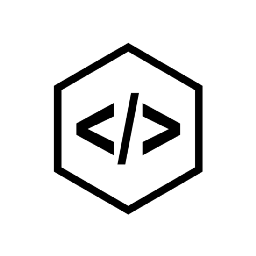
Comments