Today, we are very excited to share our insights on setting up a serverless architecture for setting up a lightening fast way* to copy large number of objects across multiple folders or partitions in an AWS data lake on S3. Typically in a data lake, data is kept across various zones depending on data lifecycle. For example, as the data arrives from source, it can be kept in the raw zone and then post processing moved to a processed zone, so that the lake is ready for the next influx of data. The rate of object transfer is a crucial factor, as it affects the overall efficiency of the data processing lifecycle in the data lake.
*In our tests, we copied more than 300K objects ranging from 1KB to 10GB in size from the raw zone into the processed zone. Compared to the best known tool for hyper fast file transfer on AWS called s3s3mirror, we were able to finish this transfer of about 24GB of data in about 50% less time. More details have been provided at the end of the post.
We created a lambda invoke architecture that copies files/objects concurrently. The below picture accurately depicts it.
OMS (Orchestrator-Master-Slave) Lambda Architecture
For example, If we have an S3 bucket with the following folder structure with the actual objects further contained within this hierarchy of folders, sub-folders and partitions.
Let us look at how we can use OMS Architecture (Orchestrator-Master-Slave) to achieve hyper-fast distributed/concurrent file transfer. The above architecture can be divided into two halves, Orchestrator-Master, Master-Slave.
Orchestrator-Master
The Orchestrator simply invokes a Master Lambda for each folder. Each Master then iterates the objects in that folder (including all sub-folders and partitions) and invokes a Slave Lambda for each object to copy it to the destination.
Let us look at the Orchestrator Lambda code.
Source-to-Destination-File-Transfer-Orchestrator:
import os
import boto3
import json
from datetime import datetime
client_lambda = boto3.client('lambda')
master_lambda = "Source-to-Destination-File-Transfer-Master"
folder_names = ["folder1", "folder2", "folder3", "folder4", "folder5", "folder6", "folder7", "folder8", "folder9"]
def lambda_handler(event, context):
t = datetime.now()
print("start-time",t)
try:
for folder_name in folder_names:
payload_data = {
'folder_name': folder_name
}
payload = json.dumps(payload_data)
client_lambda.invoke(
FunctionName = master_lambda,
InvocationType = 'Event',
LogType = 'None',
Payload = payload
)
print(payload)
except Exception as e:
print(e)
raise eMaster-Slave
Let us look at the Master Lambda code.
Source-to-Destination-File-Transfer-Master:
import os
import boto3
import json
from botocore.exceptions import ClientError
s3 = boto3.resource('s3')
client_lambda = boto3.client('lambda')
source_bucket_name = 'source bucket name'
source_bucket = s3.Bucket(source_bucket_name)
slave_lambda = "Source-to-Destination-File-Transfer-Slave"
def lambda_handler(event, context):
try:
source_prefix = "" #add if any
source_prefix = source_prefix + "/" + event['table_name'] + "/"
for obj in source_bucket.objects.filter(Prefix = source_prefix):
path = obj.key
payload_data = {
'file_path': path
}
payload = json.dumps(payload_data)
client_lambda.invoke(
FunctionName = slave_lambda,
InvocationType = 'Event',
LogType = 'None',
Payload = payload
)
except Exception as e:
print(e)
raise eSlave
Let us look at the Slave Lambda code.
Source-to-Destination-File-Transfer-Slave:
import os
import boto3
import json
import re
from botocore.exceptions import ClientError
s3 = boto3.resource('s3')
source_prefix = "" #add if any
source_bucket_name = "source bucket name"
source_bucket = s3.Bucket(source_bucket_name )
destination_bucket_name = "destination bucket name"
destination_bucket = s3.Bucket(destination_bucket_name )
def lambda_handler(event, context):
try:
destination_prefix = "" #add if any
source_obj = { 'Bucket': source_bucket_name, 'Key': event['file_path']}
file_path = event['file_path']
#copying file
new_key = file_path.replace(source_prefix, destination_prefix)
new_obj = source_bucket.Object(new_key)
new_obj.copy(source_obj)
except Exception as e:
raise eYou must ensure that these Lambda functions have been configured to meet the maximum execution time and memory limit constraints as per your case. We tested by setting the upper limit of execution time as 5 minutes and 1GB of available memory.
Calculating the Rate of File Transfer
To calculate the rate of file transfer we are printing start time at the beginning of Orchestrator Lambda execution. Once the file transfer is complete, we use another lambda to extract the last modified date attribute of the last copied object.
Extract-Last-Modified:
import json
import boto3
from datetime import datetime
from dateutil import tz
s3 = boto3.resource('s3')
destination_bucket_name = "destination bucket name"
destination_bucket = s3.Bucket(destination_bucket_name)
destination_prefix = "" #add if any
def lambda_handler(event, context):
#initializing with some old date
last_modified_date = datetime(1940, 7, 4).replace(tzinfo = tz.tzlocal())
for obj in my_bucket.objects.filter(Prefix = destination_prefix):
obj_date = obj.last_modified.replace(tzinfo = tz.tzlocal())
if last_modified_date < obj_date:
last_modified_date = obj_date
print("end-time: ", last_modified_date)Now we have both start-time from Orchestrator Lambda and end-time from Extract-last-modified Lambda, their difference is the time taken for file transfer.
Before writing this post, we copied 24.1GB of objects using the above architecture, results are shown in the following screenshots:
duration = end-time - start-time
= 10:04:49 - 10:03:28
= 00:01:21 (hh-mm-ss)To check the efficiency of our OMS Architecture, we compared the results of OMS with s3s3mirror, a utility for mirroring content from one S3 bucket to another or to/from the local filesystem. Below screenshot has the file transfer stats of s3s3 for the same set of files:
As we see the difference was 1 minutes and 8 seconds for total data transfer of about 24GB, it can be much higher for large data sets if we add more optimizations. I have only shared a generalized view of the OMS Architecture, it can be further fine-tuned to specific needs and get a highly optimized performance. For instance, if you have partitions in each folder and the OMS Architecture could yield much better results if you invoke Master Lambda for each partition inside the folder instead of invoking the master just at the folder level.
Thanks for the read. Looking forward to your thoughts.
This story is co-authored by Koushik and Subbareddy. Koushik is a software engineer and a keen data science and machine learning enthusiast. Subbareddy is a Big Data Engineer specializing on Cloud Big Data Services and Apache Spark Ecosystem.
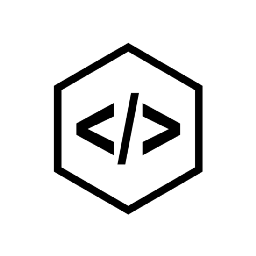
Comments