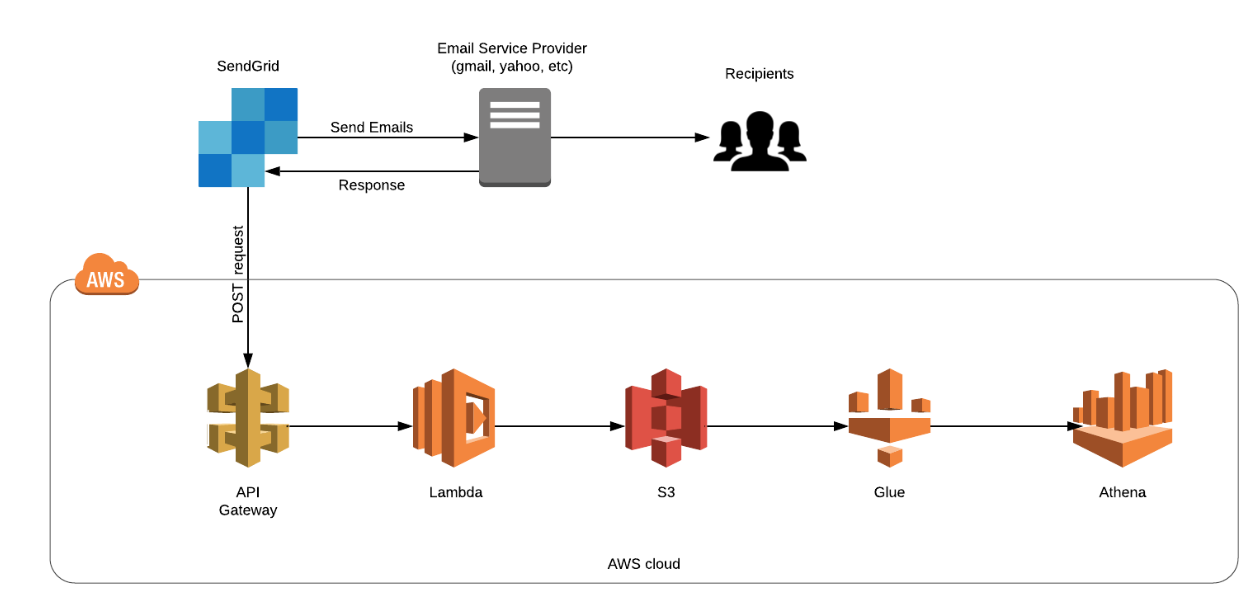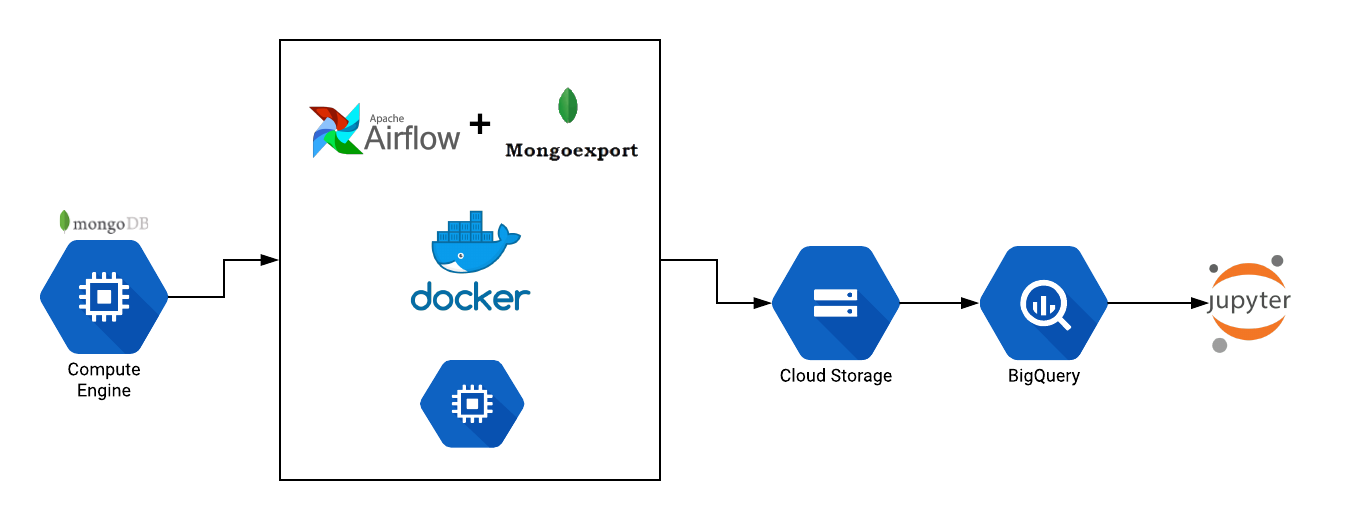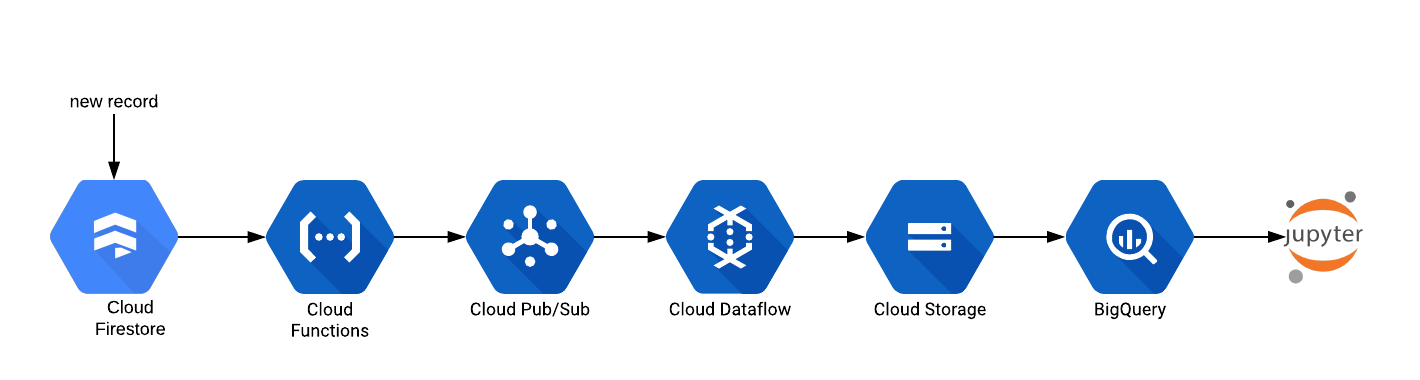Setting Up a Data Lake on AWS Cloud Using LakeFormation
Setting up a Data Lake involves multiple steps such as collecting, cleansing, moving, and cataloging data, and then securely making that data available for downstream analytics and Machine Learning. AWS LakeFormation simplifies these processes and also automates certain processes like data ingestion. In this post, we shall be learning how to build a very simple... » read more